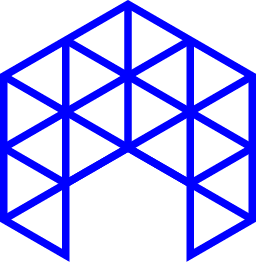Creating realistic lighting effects in architectural renderings is a crucial aspect of architectural visualization. Lighting has the ability to create mood and ambiance in a scene, making it more believable and lifelike. With the advancement of technology, architects and designers can now create highly detailed and accurate lighting effects in their renderings. In this blog post, we will explore how to create realistic lighting effects in architectural renderings and how it can improve the overall design process.
Understanding the different lighting types:
The first step in creating realistic lighting effects in architectural renderings is understanding the different types of lighting. These include natural lighting, artificial lighting, and ambient lighting. Natural lighting is the light that comes from the sun and sky, while artificial lighting is light that comes from man-made sources such as lamps and light fixtures. Ambient lighting is the overall light in a scene, including both natural and artificial light.
Using realistic lighting settings:
Another important aspect of creating realistic lighting effects is using realistic lighting settings. This includes setting the time of day, weather conditions, and the direction of light. For example, the light in a morning scene will be different from the light in an evening scene. The light in a sunny day will be different from the light in a cloudy day. By using realistic lighting settings, you can create a more believable and lifelike scene.
Utilizing lighting simulations:
Another way to create realistic lighting effects is by utilizing lighting simulations. These simulations can be used to simulate different lighting scenarios, such as different times of day or weather conditions. This can help architects and designers to test different lighting options and make informed decisions about the design.
Incorporating Global Illumination:
Global Illumination is a technique that simulates the way light interacts with surfaces and reflects in the scene. It allows to generate more realistic and accurate lighting effects, by simulating the way light is scattered and absorbed by different materials. This can be achieved by using software such as V-ray or Corona Renderer, that have the capability to simulate Global Illumination.
Using High Dynamic Range Images (HDRI):
High Dynamic Range Images (HDRI) are a powerful tool for creating realistic lighting effects in architectural renderings. HDRI images capture the full range of light in a scene, from the darkest shadows to the brightest highlights. This allows architects and designers to create more accurate lighting effects and make the scene more believable.
Conclusion:
Creating realistic lighting effects in architectural renderings is an important aspect of architectural visualization. By understanding the different types of lighting, using realistic lighting settings, utilizing lighting simulations, incorporating Global Illumination, and using High Dynamic Range Images (HDRI), architects and designers can create highly detailed and accurate lighting effects in their renderings. This can help to improve the overall design process and create more believable and lifelike scenes.
It’s important to note that in order to get the most out of lighting effects, it’s essential to have high-quality digital assets, 3D models, and 3D modeling skills. It’s also important to keep in mind the importance of Search Engine Optimization (SEO) when creating these visualizations, as it will help in getting the right audience to see the work.
References:
- “Creating Realistic Lighting Effects in Architectural Renderings” by AIA, https://www.aia.org/articles/creating-realistic-lighting-effects-in-architectural-renderings
- “Lighting Techniques for Realistic Architectural Renderings” by ArchDaily,