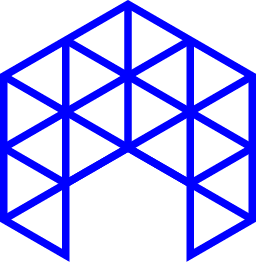Architectural visualization is a critical aspect of the design process, allowing architects and designers to communicate their designs to clients and stakeholders. With the advancements in technology, the quality of architectural visualization has gone from basic sketches to photorealistic images and animations. One of the most powerful tools for creating architectural visualizations is the Unreal Engine. In this blog post, we will explore how to use the Unreal Engine to create stunning architectural visualizations.
Unreal Engine is a real-time 3D engine that allows architects and designers to create highly detailed and accurate 3D models, animations, and virtual walkthroughs. One of the key features of the Unreal Engine is its ability to create photorealistic images and animations. This is achieved through the use of advanced lighting and shading techniques, as well as the ability to import highly detailed 3D models and textures.
To create a stunning architectural visualization with the Unreal Engine, the first step is to create a detailed 3D model of the building. This can be done using a variety of 3D modeling software such as 3ds Max, Maya, or SketchUp. Once the 3D model is complete, it can be imported into the Unreal Engine and used as the basis for the visualization.
Once the 3D model is imported into the Unreal Engine, the next step is to add lighting and shading to the scene. This can be done using the Unreal Engine’s built-in lighting and shading tools, or by using third-party plugins such as V-Ray or Corona. The key is to create a realistic and natural-looking lighting environment that accurately represents the building.
Once the lighting and shading are in place, the next step is to add materials and textures to the scene. The Unreal Engine has a wide range of built-in materials and textures, or you can use third-party materials and textures. The key is to use materials and textures that accurately represent the building and its environment.
Finally, the last step is to create the virtual walkthrough. With the Unreal Engine, architects and designers can create interactive virtual walkthroughs of the building, allowing clients and stakeholders to explore the building in a highly realistic and immersive way. This can be done using the Unreal Engine’s built-in virtual walkthrough tools, or by using third-party plugins such as VRay for Unreal or Twinmotion.
In conclusion, the Unreal Engine is a powerful tool for creating stunning architectural visualizations. With its ability to create photorealistic images and animations, advanced lighting and shading techniques, and the ability to import highly detailed 3D models and textures, the Unreal Engine is a valuable tool for architects and designers. It also allows for virtual walkthroughs, giving clients and stakeholders an immersive experience of the building. With the Unreal Engine, architects and designers can create highly detailed and accurate 3D models, animations, and virtual walk